All web designers have their own box of tools which they use to bring their design ideas to life. These tools have made the process of designing websites more creative than technical since in previous times, developing websites purely involved coding. These tools have provided more intuitive ways of generating websites through their graphical user interfaces. There are some cool tools out there which might not be well known by most web designers. Here are some of them.

Backbone:
All websites are built on HTML and CSS. These two usually go together since HTML which is a standard markup language defines the layout of the web pages while CSS defines the visual look and formatting of the various elements. The fifth version of HTML is even better with increased multimedia functionality. Any web developer should learn this language since it is very basic and easy to use and also other higher level web based languages such as PHP are well integrated with HTML.
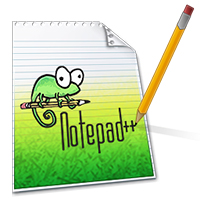
Editor:
When designing websites, you might have to do some coding or scripting. One of the very best code editors is Notepad++. With numerous features such as Syntax Highlighting and Syntax Folding, PCRE (Perl Compatible Regular Expression) Search/Replace, customizable GUI, document map, auto completion and multi-language support, Notepad++ is definitely a top choice for easy coding.

Local Development Environment:
At times you may want to simulate a server on your computer for development purposes before loading your site on an actual server. In this case, XAMPP is a premium option. XAMPP is an open source package which enables PHP and MySQL development on an Apache server. It is very easy to install and completely free so you can develop sites without subscribing to a web hosting package.

Frameworks:
Despite knowing how to code, you may still want a quick solution for easy front-end web development. Bootstrap will help you with great tools for designing responsive sites. It accommodates developers of all skill levels and you can implement HTML, CSS and JavaScript. This greatly reduces the need of coding the front end of your site and as a result, you can focus more on developing the more complex hidden segments of your sites.

Content Management System:
We will consider WordPress, which is both a free blogging platform and a Content Management System. This is a household name in the internet world. WordPress has grown in leaps and bounds to become an internet phenomenon, powering over 60 million websites. These websites include individual blogs to mega corporation websites. What WordPress has managed to do very well is to combine simplicity with incredible functionality. What this means is that even people who are new to the World Wide Web become able to develop their own sites with great ease using world class themes and plugins. The WordPress dashboard is very intuitive and you can even develop a site without writing a single line of code. WordPress also offers great customization capabilities and as a result of this, you can personalize your web designs.

FTP:
FTP means File Transfer Protocol, which is user to transfer the files(in this case your entire website) to the hosting server. We will consider FileZilla, which is a leading File Transfer Protocol (FTP) application program.

Analytics Tools:
We are living in a data driven age where data from a variety of sources help in giving insights and perspectives. Using Google Analytics on your website will help you to find out a lot about your site. Most of these insights are not really obvious. It could be the most popular searches or the websites that have most backlinks to your site. This information, if used well, will assist you in making the best decisions that will boost your website’s ratings, which is usually the aim of any site.

Firefox Addons:
When testing your site on a browser, you may want a tool that will enable you to edit and debug your code as you browse your site. Firebug is a great option in this category. Firebug gives you a live view of the action as you edit your HTML, CSS or JavaScript. You can open it in a separate window or assign it a small section in the Firefox window so that it does not get in your way. You can find specific HTML elements by just clicking on a given section of the web page. Firebug also offers a great debugger for JavaScript. When developing the look for your site, you can edit the CSS with firebug, allowing you to tinker with various colours, backgrounds and effects so that the ultimate final product is the best.
Templates and Web Design Software:
The last tool, which probably covers all possible areas of web design, is TemplateToaster. This is a great program with which you can create templates and themes. It is a WordPress theme builder as well as a Joomla, Magento and Drupal theme creator. With this Joomla template generator, you can also design and develop HTML5/CSS3 websites. At first this may sound like it requires you to be a master of programming but it is entirely the opposite. This Joomla template designer has a great graphical user interface where you simply drag and drop whatever you want to add to your template or website. This software is very comprehensive and it caters for all your web design and development needs.
Now you have it! Make use of these tools to come up with the best websites possible. You will definitely be on top of your game when designing your websites.
