How to Upload and Install TemplateToaster Generated Blogger Templates
- Export your Blogger theme from TemplateToaster from File-> Export
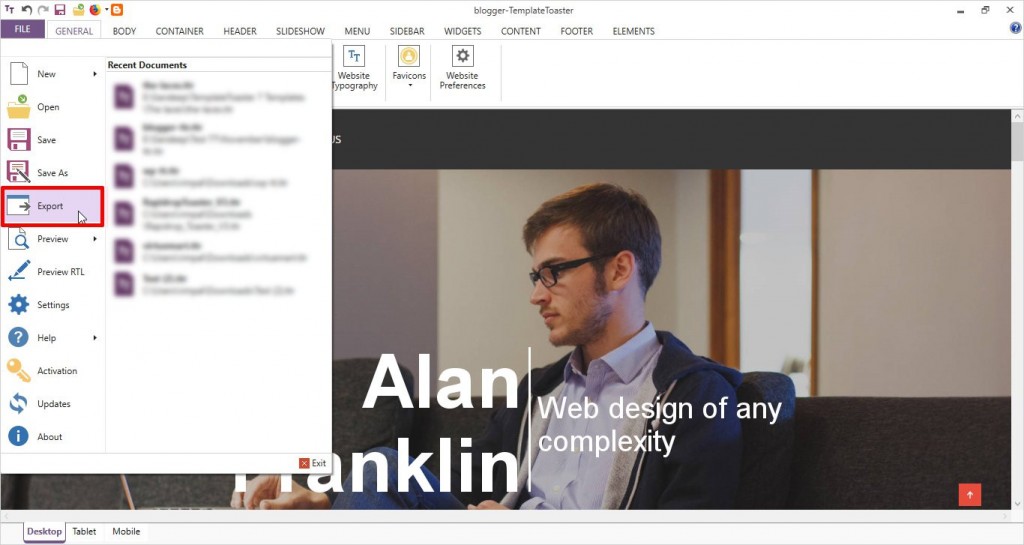
- Select your export location
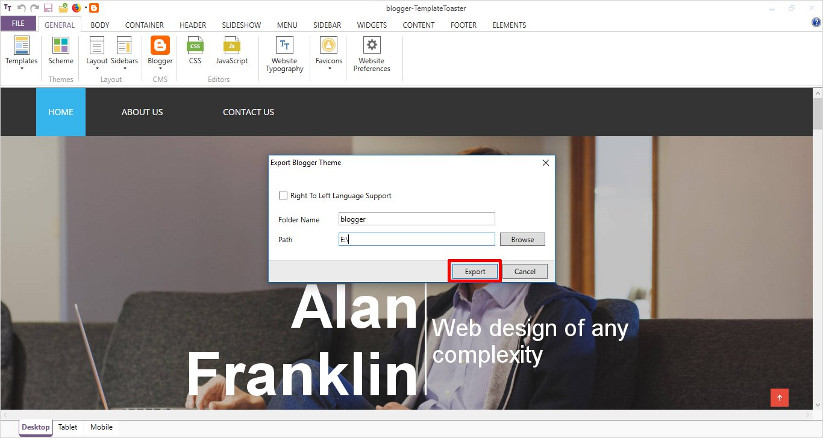
- This window ask if you want to see the upload and install instruction for Blogger. It’ll open this same page that you are reading right now.

- Now login to your Blogger account in a web browser.

- Go to Themes from left menu.

- Go to Blogger-> Themes -> Backup/Restore -> Browse

- Select the main.xml file of the exported blogger theme

- Clock Upload.

- Your TemplateToaster theme is uploaded successfully to Blogger and is ready to use.