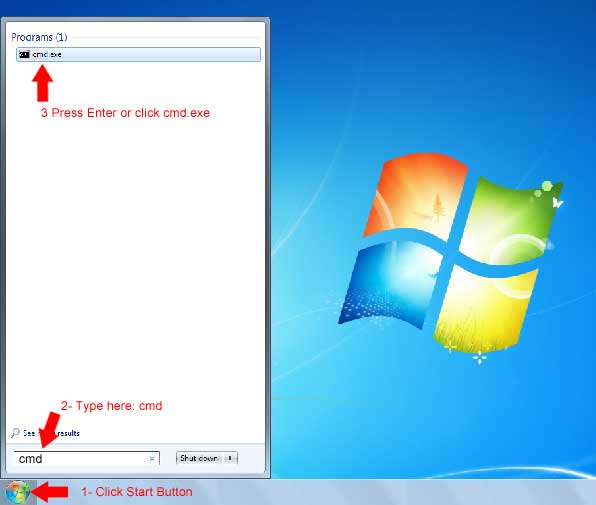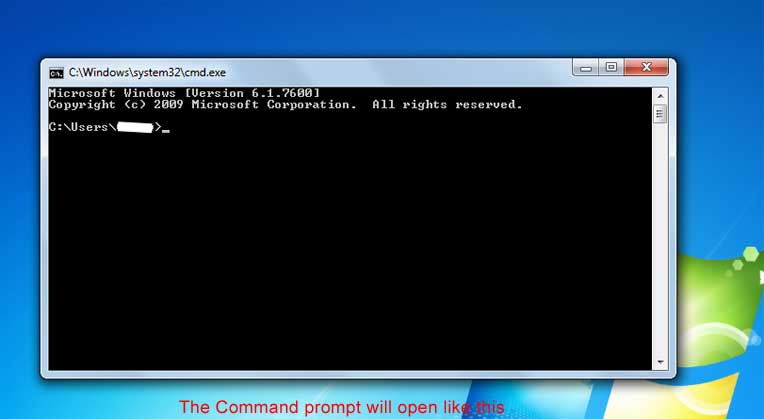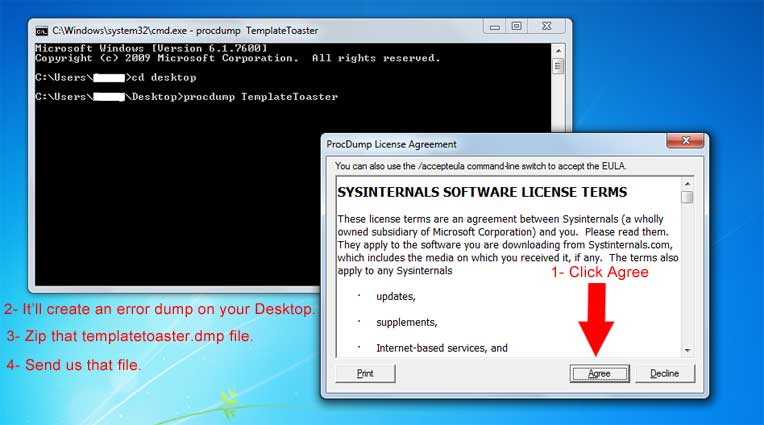Debug TemplateToaster
Do following if you are getting any issue/hang/crash while running TemplateToaster:
- Download ProcDump from Microsoft Website
- Extraxt procdump.exe to desktop.
- Run TemplateToaster and reproduce the issue(s).
- Open command prompt and type following commands:
- cd desktop
- procdump TemplateToaster
- ProcDump will save a TemplateToaster.dmp file on desktop
- Provide us that templatetoaster.dmp file and we’ll fix your issue ASAP (Please see following screenshots for more details):
See following screenshots for more details: