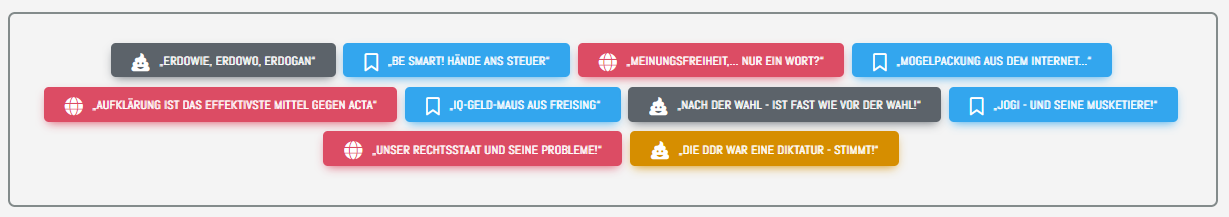Die Dokumentation von TT ist sehr unvollständig und bedarf generell einer Überarbeitung. Die Farben "Primary", "Secondary", "Success", "Info", "Warning" und "Danger" signalisieren einen bestimmten Zustand. Können aber überall verwendet werden. Tabellen-Zellen können unterschiedlich eingefärbt werden oder Button können eine bestimmte Farbe damit erhalten. Es gibt viele Möglichkeiten diese vorgefertigten Klassen einzusetzen.
-------------------------------
TT's documentation is very incomplete and generally needs to be revised. The colors "Primary", "Secondary", "Success", "Info", "Warning" and "Danger" indicate a certain status. However, they can be used everywhere. Table cells can be colored differently or buttons can be given a specific color. There are many ways to use these ready-made classes.