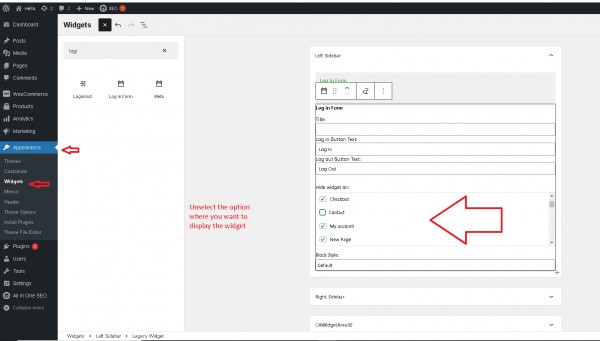Hey,
Thanks for letting us know about the situation. We'd love to help you with this.
You can apply the widget only on a single page. Follow the steps to apply widget on a page
Open WordPress backend->Appearance->widgets->Click on add icon->Select the widget->From the widget position->
Hide widget on->Update accordingly
We are also sharing screenshots for your reference. We hope this is helpful. Let us know if you have any more questions, comments, or concerns.
Sincerely,
TemplateToaster Support