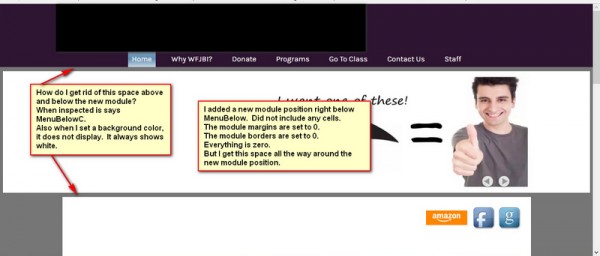I added a new module position right below what is called MBModulePosition00.
For some reason there is space above and below the new module position, and each side. When I inspect this space, it shows MenuBelowC.
The module borders, margins, etc, are all set to zero. I took a half day trying to remedy the problem, but to no avail.
Also I set the module background to have NO COLOR, but it is always white. Even if I set it to a solid color, it is always white.
Does anyone have solutions for these two problems? I would love to know.