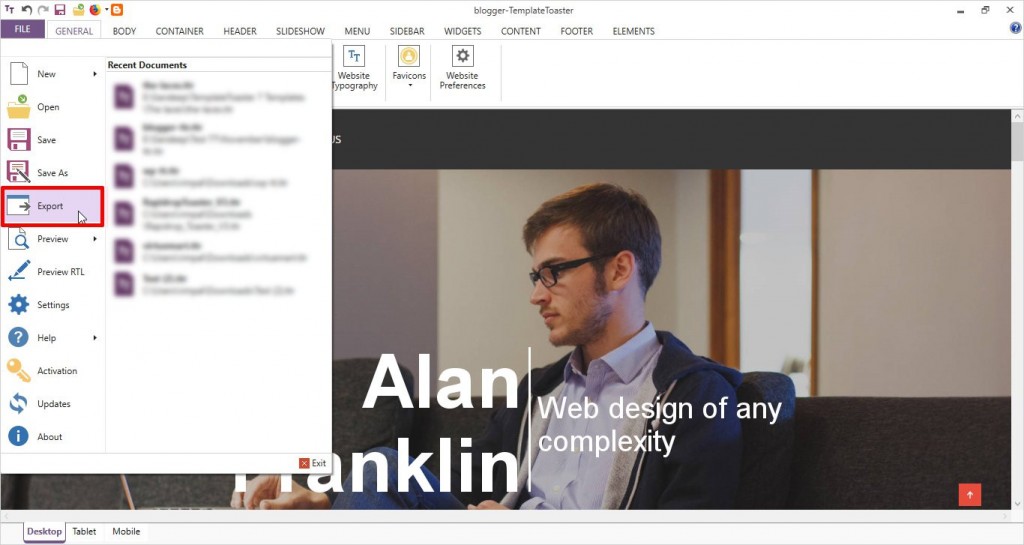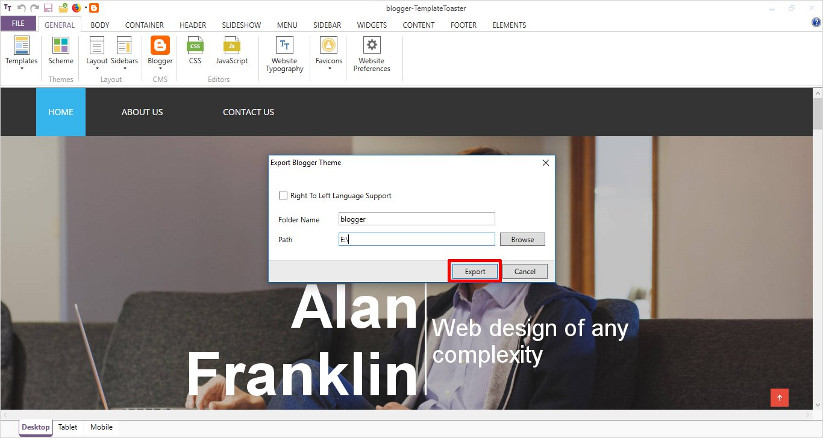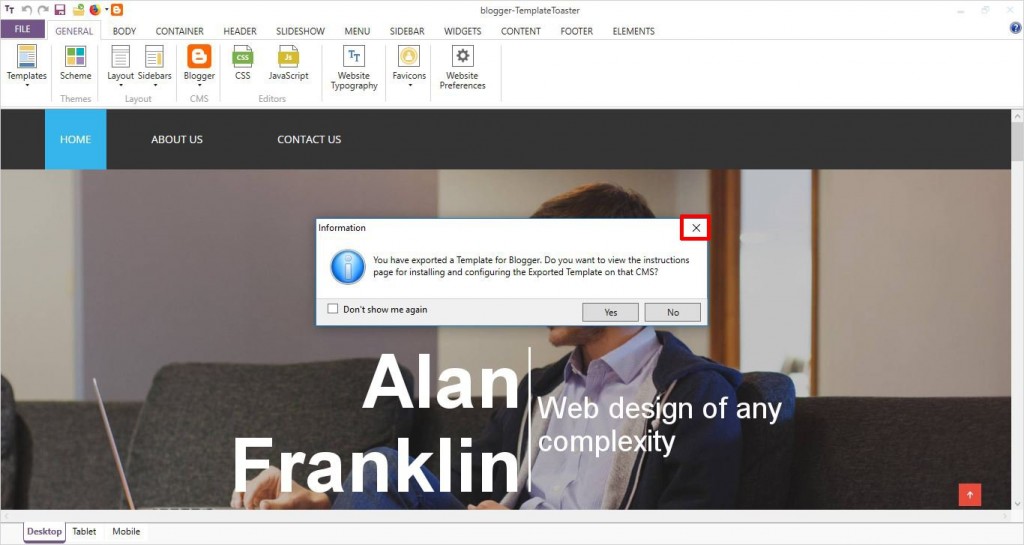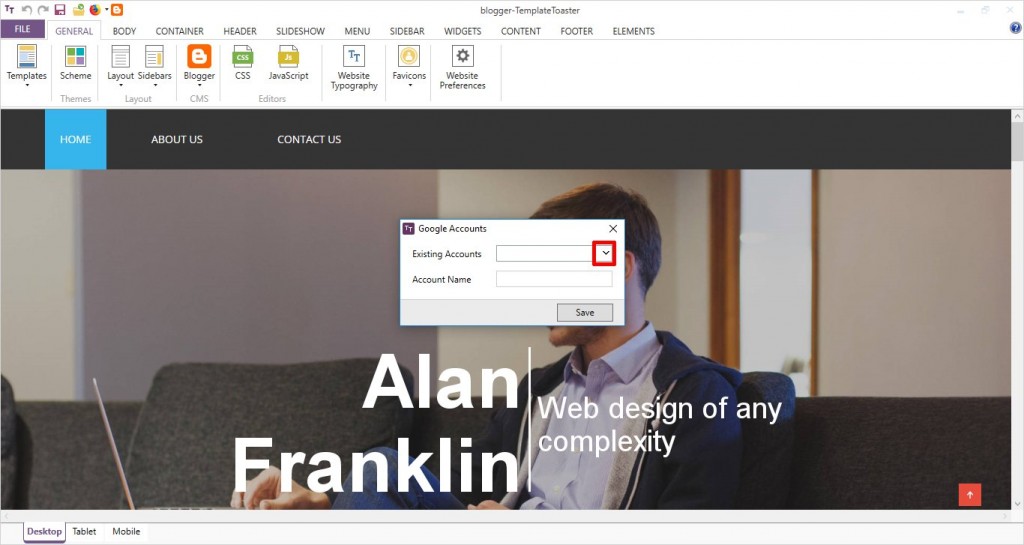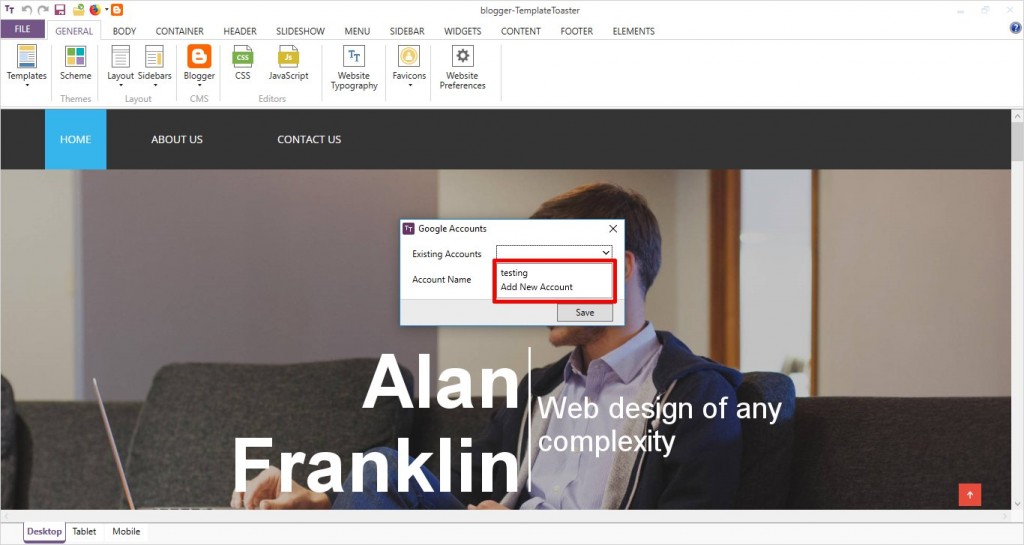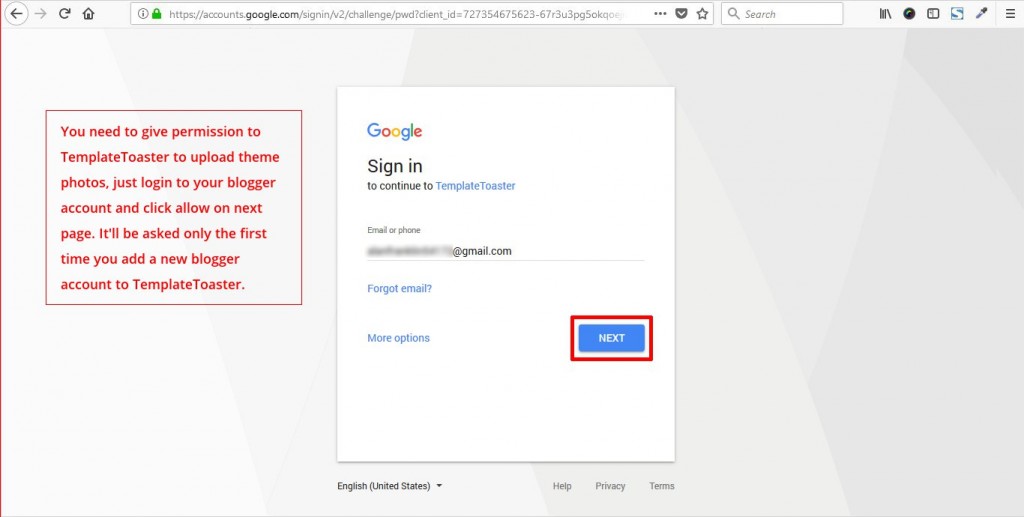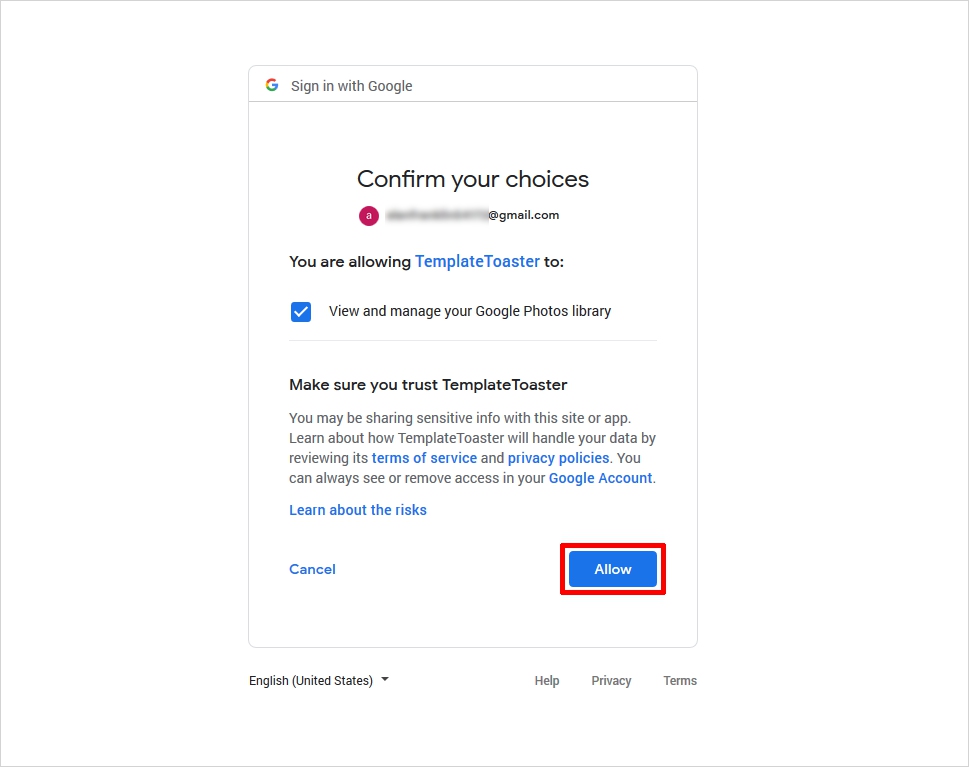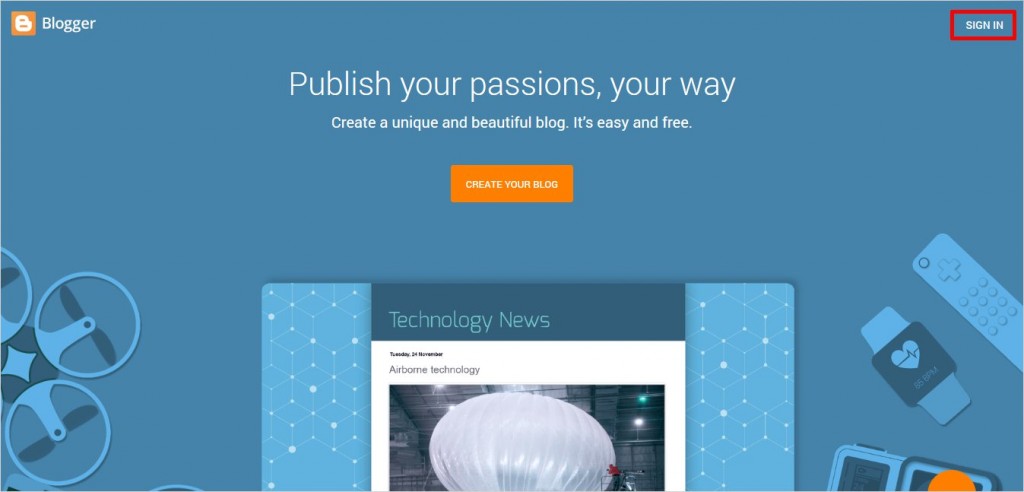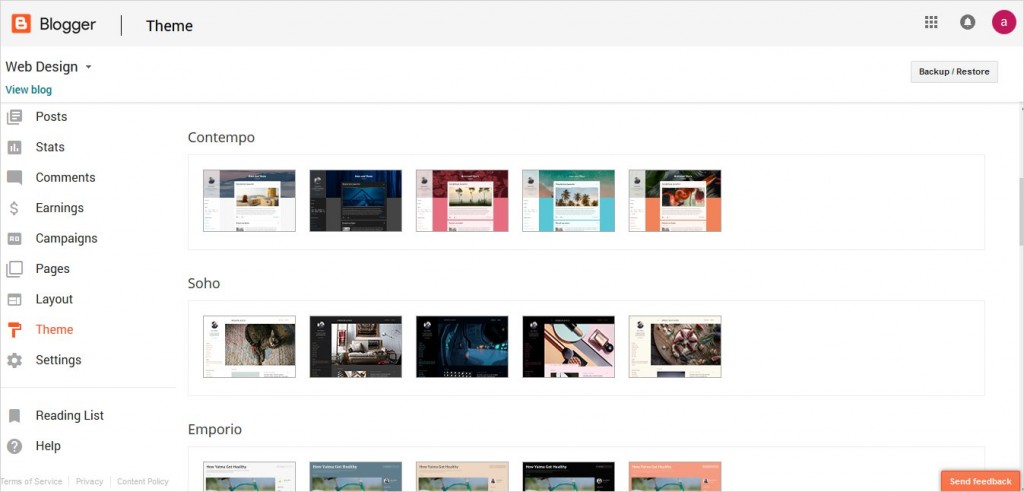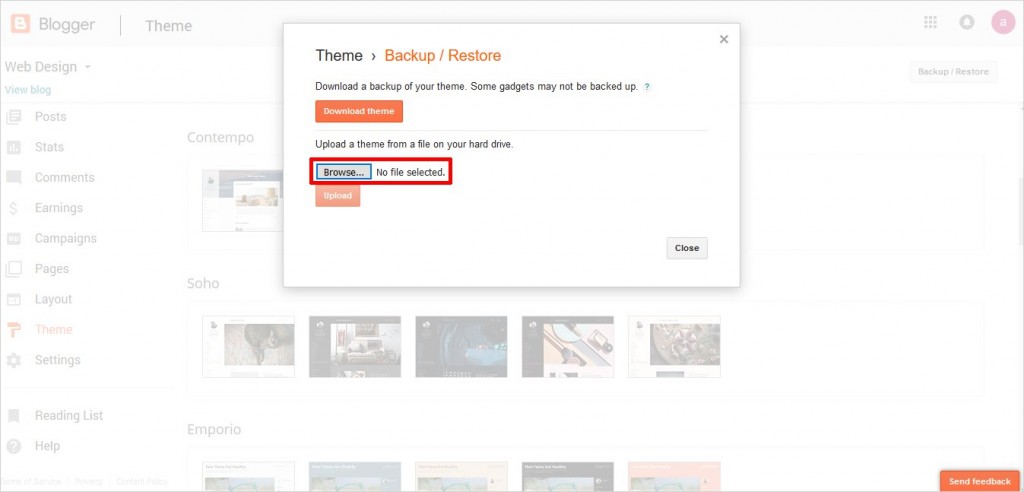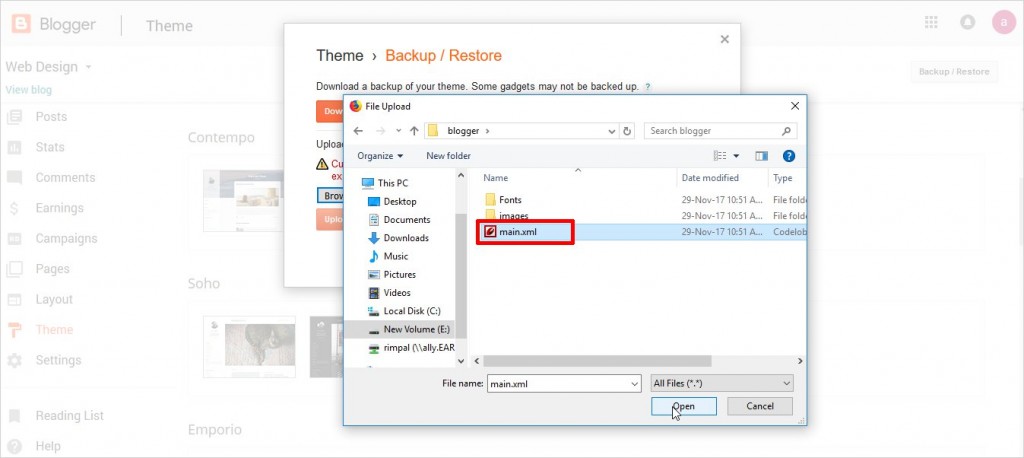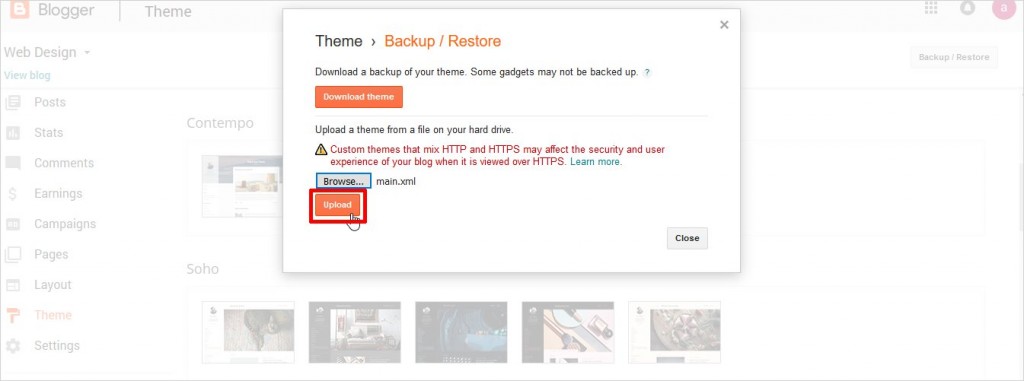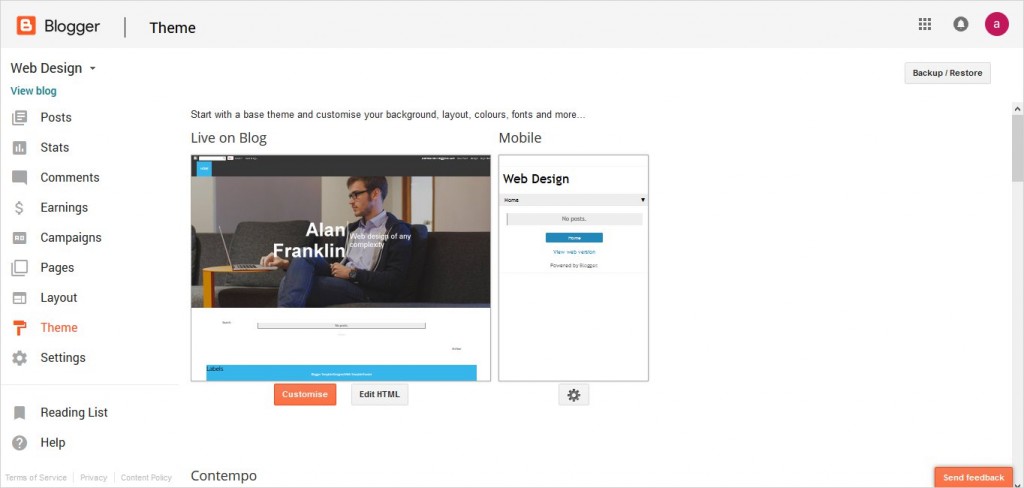How to Upload and Install TemplateToaster Generated Blogger Templates
- Экспорт тему Blogger от TemplateToaster из Файл-> Экспорт
- Выберите местоположение экспорта
- Это окно спросить, если вы хотите, чтобы увидеть загрузку и установить инструкцию для Blogger. Он будет открывать эту же страницу, которую вы сейчас читаете.
- Выберите “Добавить новую учетную запись” или один из ваших уже добавлены Blogger аккаунт в TemplateToaster
- Добавьте свой аккаунт Blogger на TemplateToaster
- Войдите в свой аккаунт Blogger
- Разрешить TemplateToaster загружать изображения на свой счет блогера
- Разрешение успешно добавлен, Теперь вы можете закрыть это окно.
- Теперь войдите в свой аккаунт Blogger в веб-браузере.
- Перейти темы из меню слева.
- Перейти к Blogger-> Темы -> Резервное копирование / восстановление -> Обзор
- Выберите файл main.xml экспортируемую тема блоггер
- Часы загрузки
- Ваш TemplateToaster успешно загружен в Blogger и готов к использованию