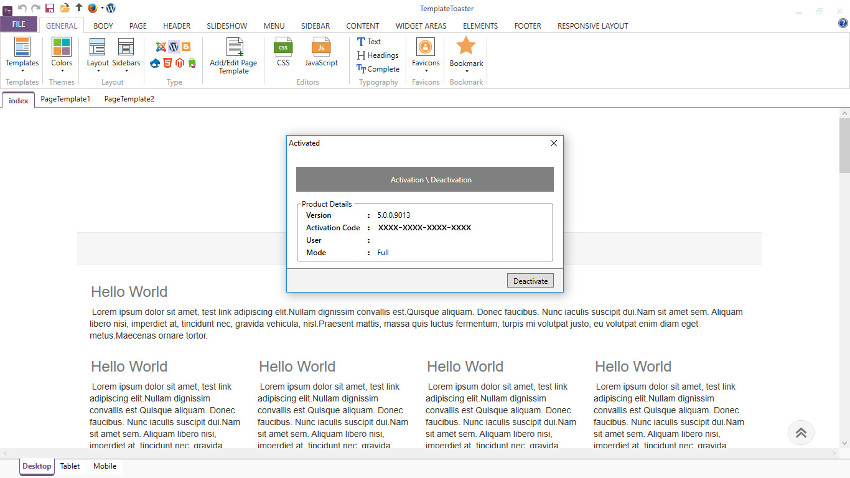How To Activate TemplateToaster
STEP 1 : Open TemplateToaster and Select any option from the start-up screen.

STEP 2 : You can design your template from scratch by selecting this option.
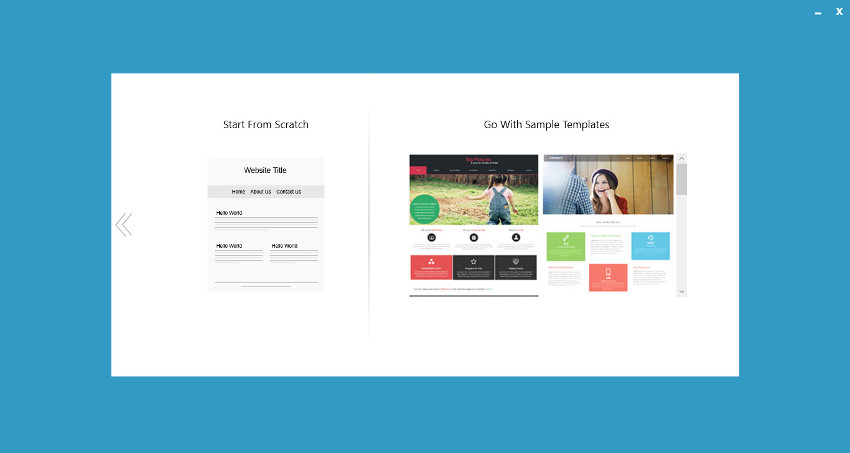
STEP 3 : Now choose a color scheme and typography for your project.
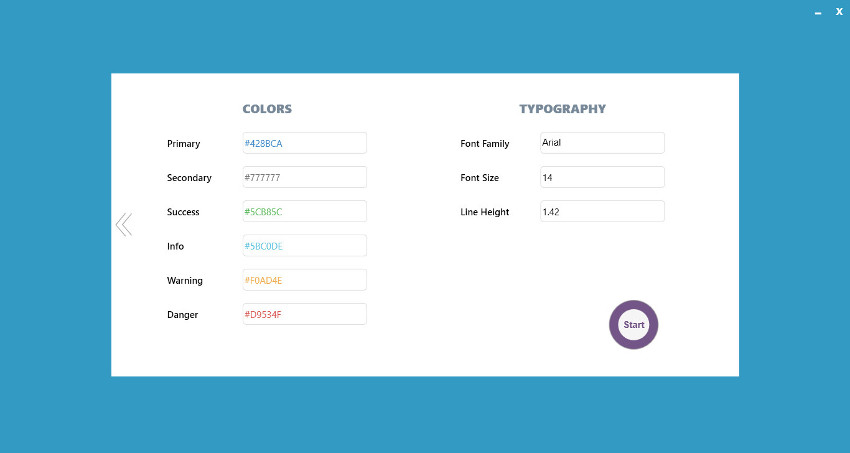
STEP 4 : Select a template from the sample templates and customize its design according to your preferences.
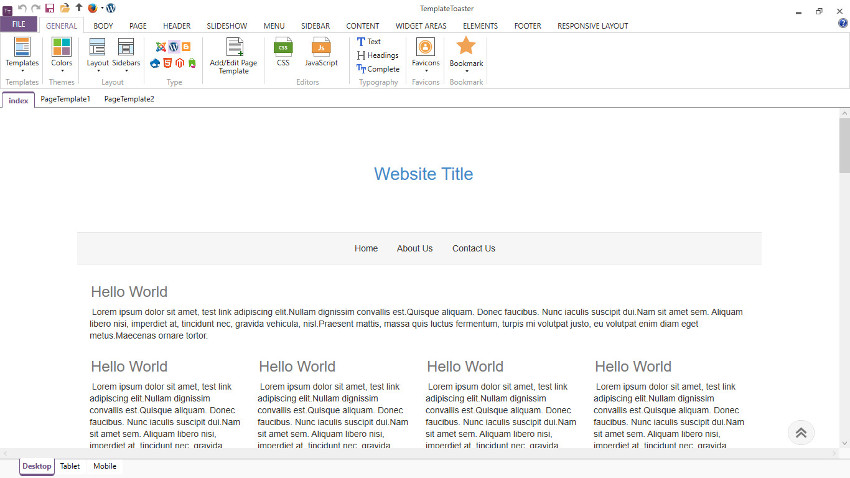
STEP 5 : Click the start button to start your project, once you select the color scheme and typography.
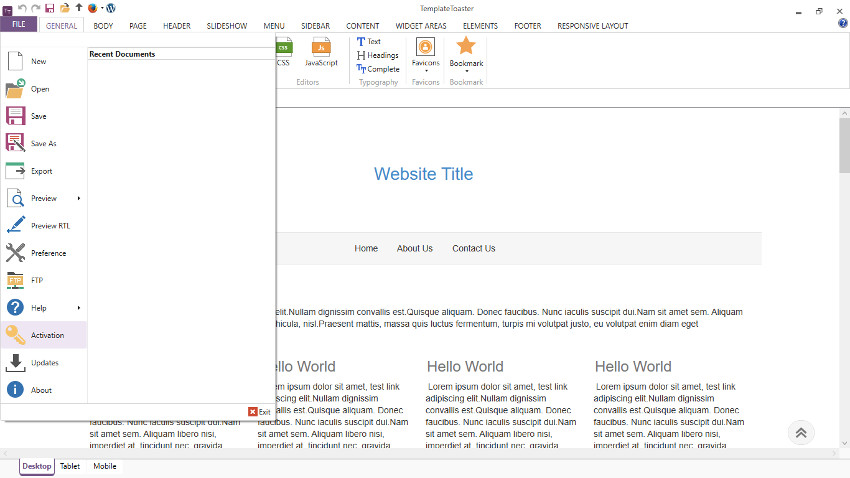
STEP 6 : Go to File menu. Click on Activation option.
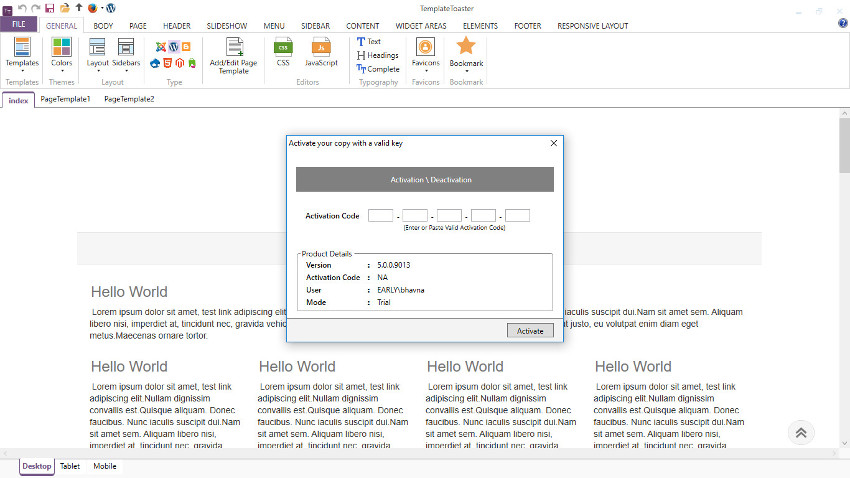
STEP 7 : Enter the purchased Activation key and click Activate button.

STEP 8